The “Select pages to download” feature allows you to generate a custom PDF containing only the pages you need from a book. This can be useful if an article in a journal has not yet been defined in BHL, and is therefore not downloadable via these other methods.
DO NOT use this method to generate a PDF of the whole book. Rather see these instructions.
Locating the article
If you have a specific article in mind, for example, “Abundance and Distribution of Queen Conch Veligers (Strombus gigas Linne) in the Central Bahamas. I. Horizontal Patterns in Relation to Reproductive and Nursery Grounds” from the Journal of Shellfish Research, v. 16, pp. 7-18) by Allan W. Stoner and Megan Davis.
1. From the BHL homepage, enter “Journal of Shellfish Research” into the title search box.
2. Select the volume 16 from the results.
3. You will be taken directly to volume 16. Choose “Select pages to download” from the “Download Contents” menu on the upper right hand side of the Book viewer.
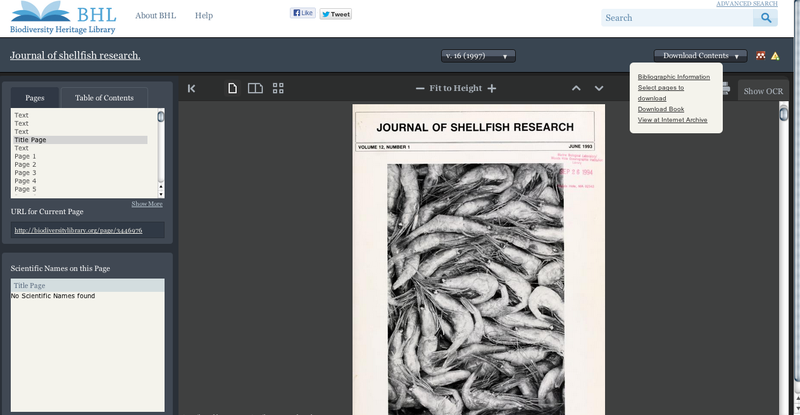
Creating the PDF
1. A grid of the pages will appear. Select the pages you’d like to include.
2. Choose “Review” from the menu bar in the center of the Book Viewer.
3. If the pages displayed are correct, select “Generate My PDF” at the bottom of the pop-up. Otherwise, you may edit this screen to remove pages, or go back to the page-selection grid.
4. Please enter the email address you’d like us to send your completed PDF, along with any title, author, or subject descriptors.
5. You will receive a link to download your PDF and a confirmation number.
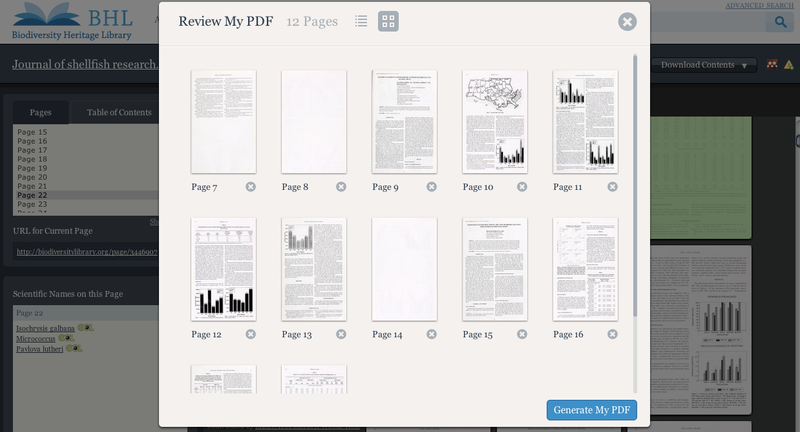
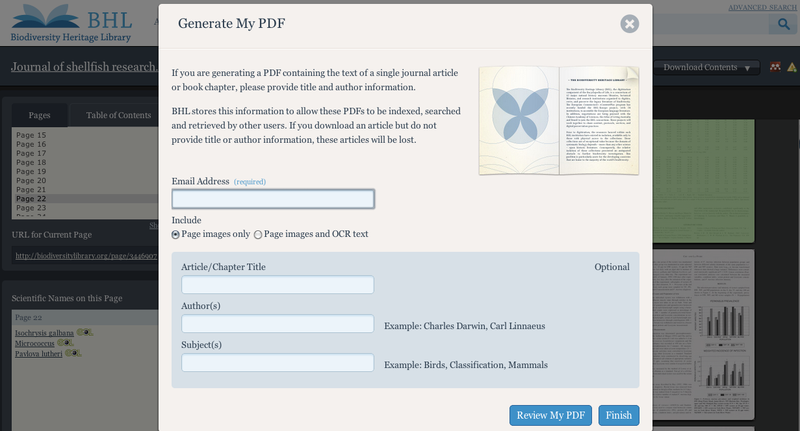
If you have questions or need to report a problem, please contact us and include the PDF generation confirmation number.
Tags: download, email